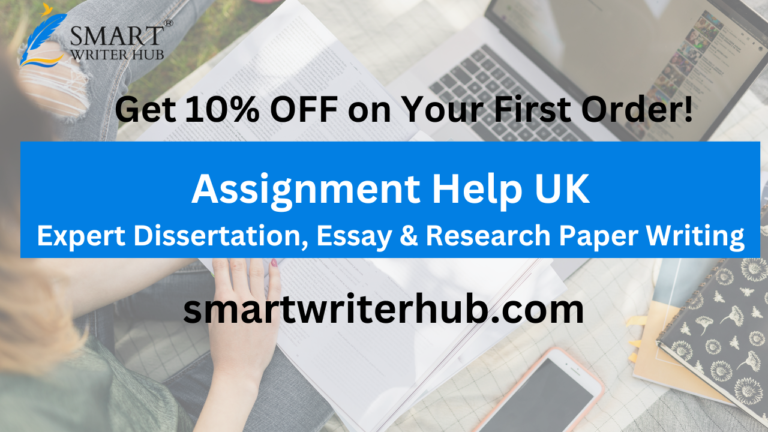What is a format assignment?
If you are searching about format assignment then you are at your best place in this regard. Here in this blog Smart Writer Hub will guide you in detail about the format assignment. The format of the assignment depends on the instructor’s instructions and the project area. Every research assignment has a different format according to the needs of the subject but this is a general step-by-step guideline for most academic assignments:
Font & Size
There are different fonts and sizes for the assignment Writing fonts Include Times New Roman and Aerial are the standard fonts that are commonly used in every research assignment and other class assignments as well these fonts are all so used in blog writing and many other research articles. Different kinds of writing sizes are available on writing software but the most commonly used size is 12 points. Make sure that spacing in your assignment should be the same throughout the assignment.
For changing the font size in Google Docs:
- First You open your assignment in Google Docs and select the paragraph you want to change.
- Then click on the format option
- Select the text option in the bar
- Then select the size option
- Select the increase or decrease font size you want to apply to your text
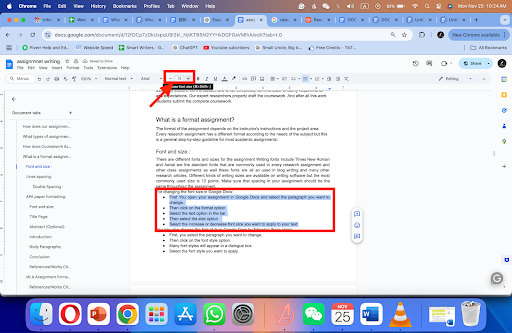
You can also change the font style in Google Docs by following these steps:
- First, you select the paragraph you want to change.
- Then click on the font style option
- Many font styles will appear in a dialogue box
- Select the font style you want to apply
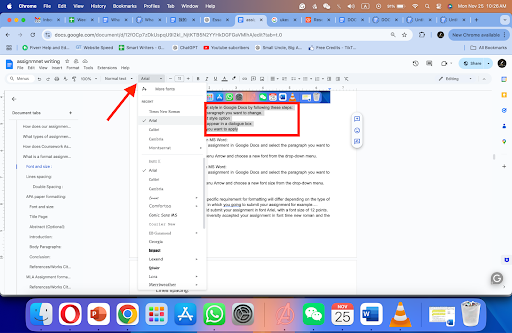
For changing the font style in MS Word:
- First You open your assignment in Google Docs and select the paragraph you want to change
- Click the font style menu Arrow and choose a new font from the drop-down menu.
- Click enter

For changing the font size in MS Word:
- First You open your assignment in Google Docs and select the paragraph you want to change.
- Click the font size menu Arrow and choose a new font size from the drop-down menu.
- Click enter
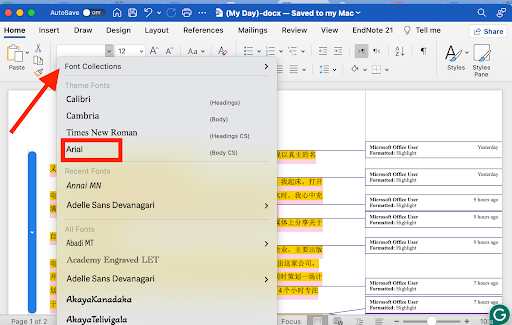
It should be noted that the specific formatting requirements will vary depending on the type of assignment and the university to which you are submitting it. For example, in UK universities, assignments are typically submitted in Arial font, with a font size of 12 points. In contrast, US universities often require assignments to be submitted in Times New Roman font, also with a font size of 12 points.
Line Spacing
Line spacing is a tiny detail in the assignment and it can make a big difference because it separates two lines or two paragraphs that help the reader to differentiate between two paragraphs or lines. Line spacing may be double or single depending on the instructions of your teacher.
There should be enough space between the lines for your teacher to understand your ideas easily and even write some comments in between, like little interjections in a conversation. Line spacing may be single-line space or double-line space. The lines are closer together, making your work seem more condensed. Some teachers might prefer this for shorter assignments but double-check their instructions first.

In MS Word you first remove extra space by pressing backspace then If you want to single space a paragraph or a full document you first select click the right button Then go to the paragraph option clicking on paragraph a dialogue box will appear in dialogue box a special Lines facing the area you can see you can set to anything except single you need to click on this drop-down option and click on single lines spacing then click on okay so now the world document would be single-spaced.
If there is very little space between the lines of your document text you can increase the space between the lines First you should select the whole document by passing the control a and then right-click on the document go to the paragraph option and click a dialog bar appear here you can see Line spacing from line spacing click double and Trash the okay button you will see that all of your document will be double spaced.
Match margin lines:
The margin line means that all Four sides of the assignment or document including the top, bottom, left, and right sides of your assignment or document should be of uniform size. Usually, the standard Margin line size of all sides of the page is 1 inch. If you want to set the marginal lines of your assignment document in MS Word, you first open your document and go to the page layout. Click on the page layout then a different option will appear: the first option is margin click on margin and choose the first option normally to set the margin of your document to one inch.

APA paper formatting:
For the writing research paper, there are a variety of fonts and sizes. Arial is the standard font that is used in every APA paper. On writing software, there are a variety of writing sizes to choose from, but the most common size is 12 points. The most common barrier between the lines and paragraphs of an article is double spacing which is mostly referred to by the differences you have for their research students.
In APA style paper, the margin line should be 1 inch. Spacing between paragraphs should be ½ inch. Headings are like a guide for readers to go through different sections of your research paper easily. The heading should be prominent and highlight it and it should be in bold letters. The title page of a APA paper is like a big banner that provides you basic information about the research topic, Institute, and Arthur information. Below figure is the example of “APA Paper”:

MLA Assignment formatting:
The guideline for the MLA for writing a paper is as follows:
- For MLA formatting in MS Word, you should first open the MS Word and select a blank document.
- Go to layout and go to margin and Maheshwar that you at normal where were one inch all the way cross fantastic.
- The second step is to slap the font style in MLA formatting. The phone should be Times New Roman. For this you go to the font box and select the language Times New Roman and the size should be 12.
- The next step is to set up the line spacing of your document for that you first go to layout again to see these three dots over here more options and go to the paragraph option we are going to come back to this couple of times so what you need to do is line spaces change that to double space and click on don’t space between paragraph to same style if you don’t like on its bases between the paragraph you can also just change to zero but this is just also another way to do that leave everything is alright now okay come back to document.
- The first thing that you should put on the title page is the name of the person who wrote the paper. You should put the name of your supervisor or instructor, put the course in which you are doing your assignment, and give your roll number or section number of your class. Nice date of submission of your assignment. The thing you should do is put in a little title for your assignment. The title of your assignment should be in the center for this purpose go to home click the text alignment select the centre and press okay now right here your assignment title.
- NMLA mein assignment formatting you should use little capitalization for headings.